We are recognised as authorities in our specialised fields. We publish newsletters with informed opinions that are free for you to subscribe to.
How to manage your receipts better
There’s nothing more painful than trying to pin down a receipt for something you bought a long time ago. Searching, sorting, and filing all those bits of paper is tedious and time-consuming. However, as a business owner, you need to keep track of them when buying goods or services. If you want to claim expenses in your GST return, Inland Revenue requires all tax invoices to be recorded for purchases over $50. So, trying to file them away in a shoebox or envelope is risky business.
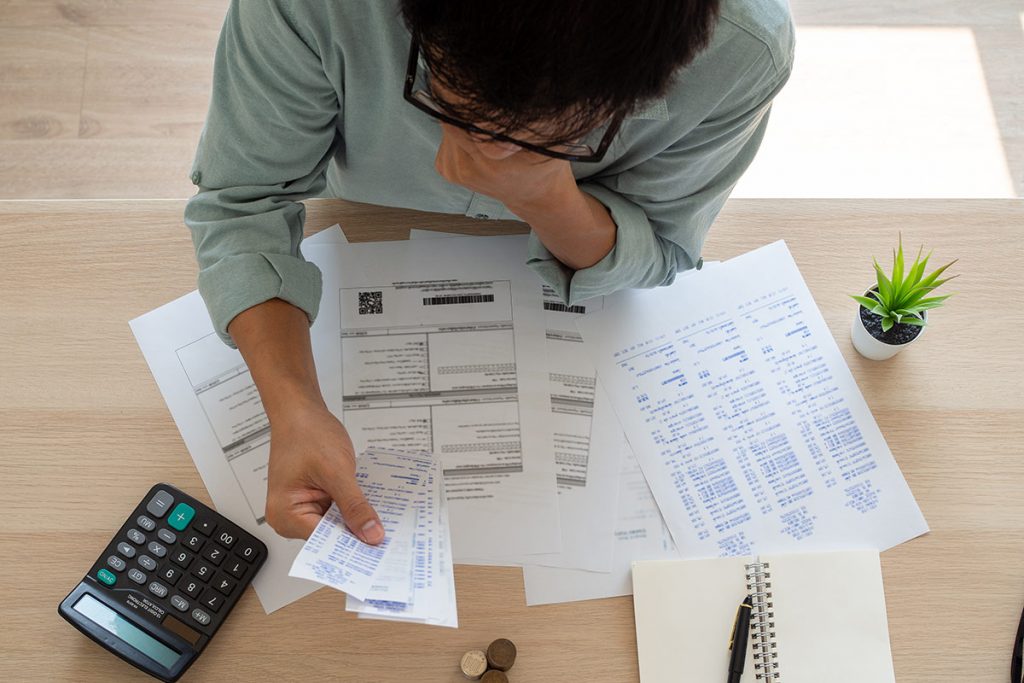
Managing all your receipts electronically can save you a whole lot of time and stress, keeping you proactive and productive. You can easily access them whenever you need to, identify where you’ve spent your money and when, you reduce paper clutter, and of course, avoid the risk of your hard copies being swept by the wind.
One great way to keep your electronic receipts is by organising them into folders on your PC. Let’s say you make an online purchase and save the digital receipt to your computer or take a photo of your physical receipt. Name the folders as specific as possible – for example, “fuel”, “office supplies” or “entertainment”, then you can quickly locate what you are looking for by using the search function. If you use a cloud service provider like Microsoft OneDrive or Google Drive (highly recommend) – even better! You can then access them from anywhere.
Now, in my opinion, the best option to capture your receipts is through accounting software. It is as simple as just downloading an app such as Xero expenses, Xero file, Hobdoc, or Receipt bank – just to name a few.
Let’s use the Xero app as an example:
- Download Xero app.
- Create an account and login.
- Tap the ‘+’.
- Enter a short description of what you spent.
- Add where, and when.
- Enter how you paid for it – e.g., business account or personal.
- Categorise your expense – e.g., entertainment, petrol etc.
- Enter the amount spent.
- Tap the camera icon to take a photo of your receipt.
- Submit and save.
- Throw away the paper receipt!
So, moral of the story, go green! And save time and effort.
If you need help with what apps might suit you best, or how to do it, get in touch and let us know, we are here and would love to help.
If you don’t know where to begin, want to talk through something, or have a specific question but are not sure who to address it to, fill in the form, and we’ll get back to you within two working days.
Find out about our team
Look through our articles
Read more about our history
Business Advisory Services
Tax Specialist Services
Value Added Services
Get in touch with our team
Want to ask a question?
What are your opening hours?
AML & CFT Act in New Zealand
Events with Gilligan Sheppard
Accounting software options
Where are you located?
Events

